You get an email from your client. They are freaking the F out!
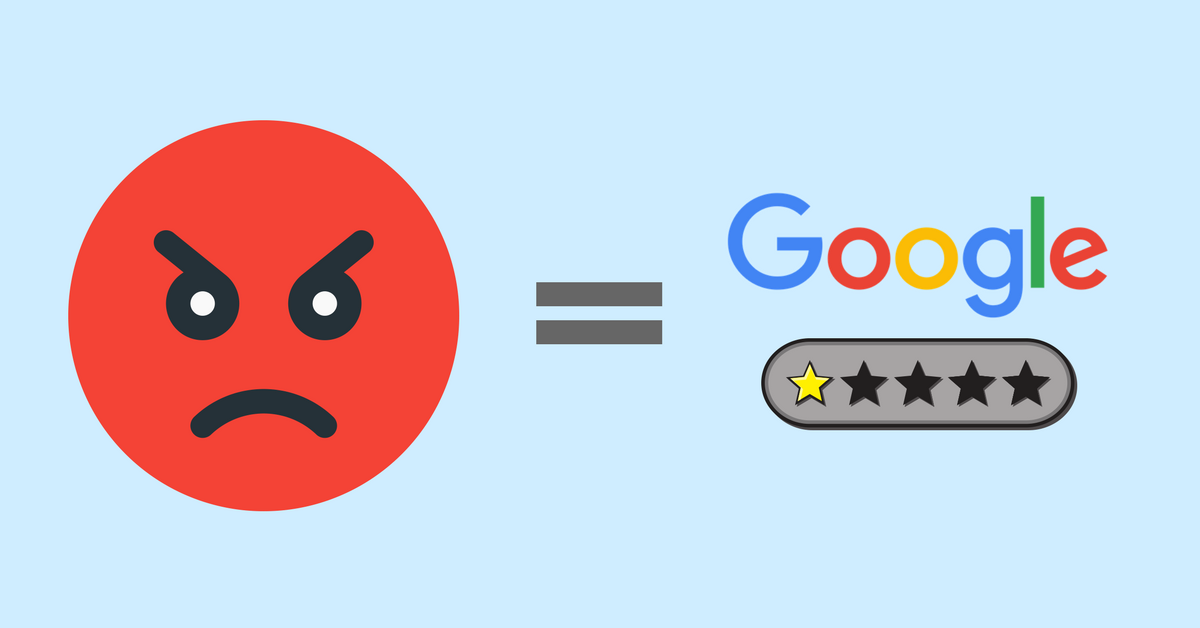
“Someone wrote a bad review, help me!”
“Can I sue them?”
“We need Google to take it down!”
“Get rid of it for me!”
“Yelp filters all my good reviews, why does this one show!”
Yep been there, heard that. It can happen to any business and will happen to your clients one day. Now they may decide to respond or not respond. That’s up to them. But hopefully this post will help you guide them through the nightmare of a negative review. WARNING: This information is pretty basic but I’ve found most clients really don’t know how to handle negative reviews. I’ll go over:
– Day 1: Steps to take immediately after the bad review
– Day 2: Crafting a response
– How to post the reply on Google, Facebook & Yelp
– 3 Ways to Manage and Prevent Negative Reviews
– Can I sue the world…? (short answer, no)
FREE CHEAT SHEET: I packaged all of this up in a pretty handout you can download here. It’s completely unbranded so you can give this to your client as a negative review guide. Your welcome in advance, hopefully it will prevent some of those PANIC “bad review” emails.
Let’s get started.
DAY 1: Steps to take immediately after the bad review
Panic sets in when a business owner sees that 1 star. It’s like a knife to the heart. I’m a business owner so I get it. Who wants to hear bad stuff about their company. No one.
But if you don’t follow these first two steps, it can and will go downhill extremely fast.
Chill And Cool Off: Let’s face it, they are probably pissed off. I would be too. Either it’s a fake review, pain in the butt customer or a legitimate complaint. Anger will set in so they need to cool off for a few hours or a day. One bad review isn’t going to take out a business overnight. But the WORST possible thing a business owner or manager can do, is respond and blow up at the customer. It looks unprofessional and others will read the explosive response. That is worse than not replying at all. It’s better to not respond then to blow the F up.
Investigate: During this cool off time they need to look into the issue. Was it a problem with one of their staff? Was the customer told something they didn’t get and were mislead? Is the temperature in the business too cold for customers? They will want to look into the complaint and see if this customer even existed. Some will post under another profile so they don’t give away their real name. Why? Because most hate confrontation so they don’t want to be confronted.
Don’t respond today! Your client needs to cool off and wait a day to respond. Things will be a little better tomorrow.
DAY 2: Crafting a reply and tips to responding to a negative review
Day 2 is here. Your client now has somewhat of a clear head and can craft a reply back to the negative review. A few tips to keep mind for your client:
- Keep it short and simple. We browse online, our eyes wander and most of the time we don’t read every word. That’s why I have made some words in this article in a bold font. I want to make sure your eyes catch those words. A few sentences max should be enough of a response. If there is need to explain something a bit more, then explain but again keep it short.
- The customer is always freakin right. Yeah I know that saying sucks because some customers are just terrible people but in the eyes of new potential customers, they need to abide by this. They will need to suck it up and at least apologize that the customer is having an issue with their business.
- Fix the issue! If there is a major problem at their business, they need to fix it. And let them know that the issue has been fixed in the reply. This type of customer support looks incredible to potential customers. I read reviews like a crazy person, eating up each one. And I don’t really care about a few negative reviews. If the business is sincere and has an appropriate response, that’s almost as better as a 5 star review.
- Personalize it. Use the person’s name if it’s in their profile name. I recommend just sticking with the first name.
- Don’t be generic. This is a piggy back off of my tip above but you don’t want to craft a general message that looks like you copied and pasted. This looks bad and it’s almost better to not respond.
- Don’t post it 2 months later. Your client can wait a few days, even a week or so but don’t post a response a few months later. Again this looks bad. It looks like they don’t care how their business looks online. A few days is completely acceptable.
- Write down a response and sit on it for day. This is CRUCIAL! The reason you don’t want to post a response right away is because it could be on the “rude” side. Your client needs to read it over a day later, edit and then post it. It’s like when you write a “not so nice” email to someone, read it a few hours later and then delete the whole thing because you sound like an ass. I’m saying this with experience because I’ve done this many times.
- Send it to a friend. This is also a good tip. Have a friend, coworker, partner, anyone else read the review. Look it over for your client before they post it online and give them some honest feedback.
The reply should look something like this (my pissed off customer is Paul):
“Paul, we are so sorry you had a bad experience with us. Our AC wasn’t working properly that day and we are looking into the issue so it never happens again. We will reach out to you and if you have any more concerns, please contact me directly. Blah blah blah….
We appreciate you being a customer and want to make this right for you.
Stephen
Blah Blah Manager”
You will need to craft the message to the issue. Personalize it in the beginning, apologize right off the bat (I know this sucks even if they are wrong), and then thank them at the end for being a customer. Sign off with your name and title.
How to post the reply on Google, Facebook & Yelp
Below I’m going to lay out some quick how-to’s on replying to a message on the big 3 platforms. In my free negative review handout that you can download, each of these how-to’s will be included.
Google
Google My Business is always changing things up so by the time you read this, things could be different. To respond to a review do this.
1. Log into your Google My Business account.
2. Click on Reviews.
3. Click Reply, write your review and the click Post reply.
Facebook
Replying to a Facebook review is pretty simple. It’s basically the same way you reply to a post on Facebook.
1. Go to your Facebook page
2. Click on the Reviews tab
3. Comment on the review like you would on a Facebook post
Yelp
The big bad Yelp. Some love them but a lot of business owners dislike them. To respond to a review do the following:
1. Log into your business Yelp account and go to the Reviews section
2. Find the review you want to reply to and click Add Public Comment
3. After you enter your reply you can click Preview and then Post Comment
3 Ways to Manage and Prevent Negative Reviews
Your client needs a process in place. Having a process is being proactive in asking for feedback about a business. If a pissed off customer is going to leave a bad review online this might prevent them. Not all of the time but most of the time they are looking for a way to vent their issues. Yes below I will pitch my software BUT I’ll also include a few suggestions you can give them that won’t cost them a dime.
Use review software. There are many options out there and most work in the same way. You add a customer to the platform and then the customer is followed up with a response for feedback. With ReviewRail, we see around 5-20% of customers that go through the process will leave a review online. And with our new agency platform that we’re working on, we have some tricks up our sleeve to improve that. Make sure to jump on the waiting list below. You’ll get a nice discount when we launch.
AGENCY WAITING LIST: You’ll get a discount plus some extra accounts. Click here to learn more and get on the waiting list.
Ask them. What! You mean talk to them? I know, groundbreaking advice. But the truth is if most businesses just asked for a review, a percentage of their customers would leave one. Plus how more personal can you get than that!? Everything is done digitally/electronically these days so when people actually talk face to face, it’s more effective than it used to be.
Follow up with email. Most of the review software uses email to ask for reviews but you can also set up a simple follow-up email in a free email service like Mailchimp, and your client can add customer emails to their feedback list.
Can I sue the world…? (short answer, maybe but probably not)
Can a business sue someone that leaves a negative review online? This is a great question and one that I get often. I’m not a lawyer so this advice is not proper legal advice, but most of the time the answer is no. Here is a great article from Freshbooks about it and also some points you can find in the article.
– Reviews are protected under the 1st Amendment. Opinions are covered here.
– However, if that customer is defaming a business, then you could possibly sue.
– Don’t even try to sue Google or Yelp, the U.S. Communications Decency Act protects them.
– If there is some defamation in the review, the review site might remove it.
– If the reviewer is fake, it will be very hard if not impossible to get their contact information from the review site.
The best thing to do is reply in a timely fashion and bury the review with more positive reviews. If you do have a case, by all means try to rectify it but I would consider responding to them using some of the tips above.
FREE CHEAT SHEET: Make sure to grab the negative review one sheeter here. It’s completely unbranded so you can give this to your clients.
Comment below with questions!