Most businesses on our platform who have multiple team members (Service Providers) providing a similar service frequently ask us the same question… How can we track and present how each team member is rated by their customers? This is an important element for most businesses. Whether you are a Dental office with multiple Dentists, a Counseling center with multiple Counsellors, a Fitness Center with multiple trainers, etc.
There were a few challenges to enhance our flow to accommodate this feature. The biggest challenge is how to identify who performed the service that is being rated.
If you are a business facing this challenge you can rest assured that we worked through those challenges and delivered a workflow to accommodate multiple Service Providers. Whether you enter your customers manually, or you integrate with us through Acuity Scheduling, Zoho CRM, Zapier, Constant Contact, or MailChimp, we can handle the workflow.
Enable Service Provider in your Review Widget and we’ll add them to your reviews!
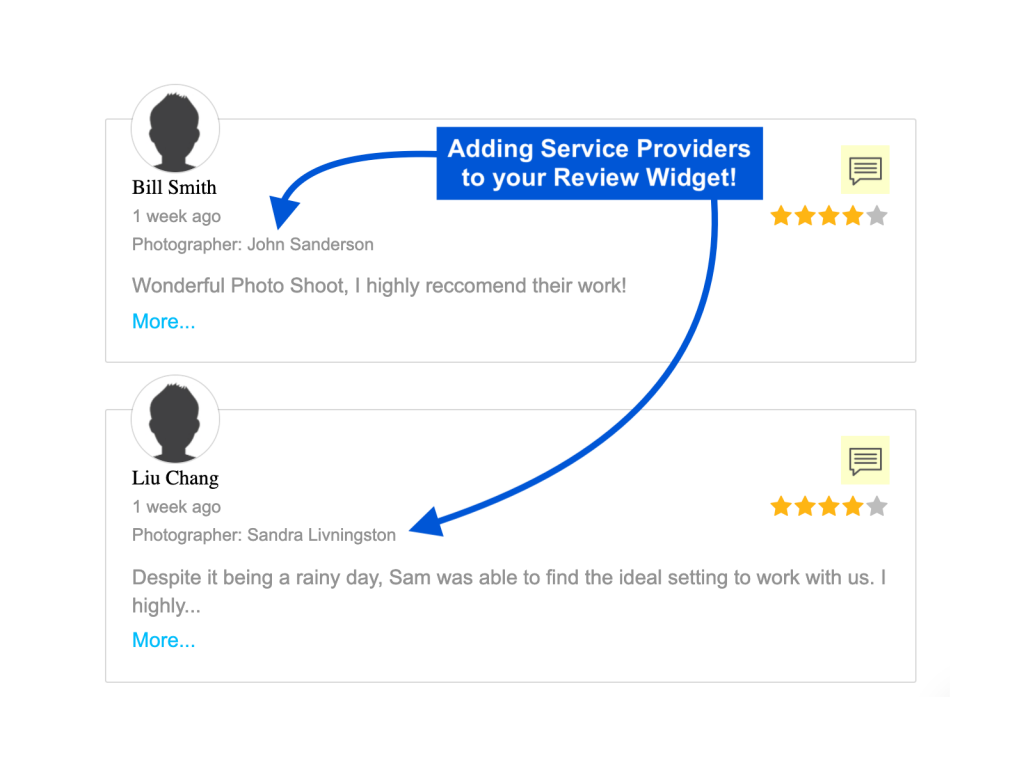
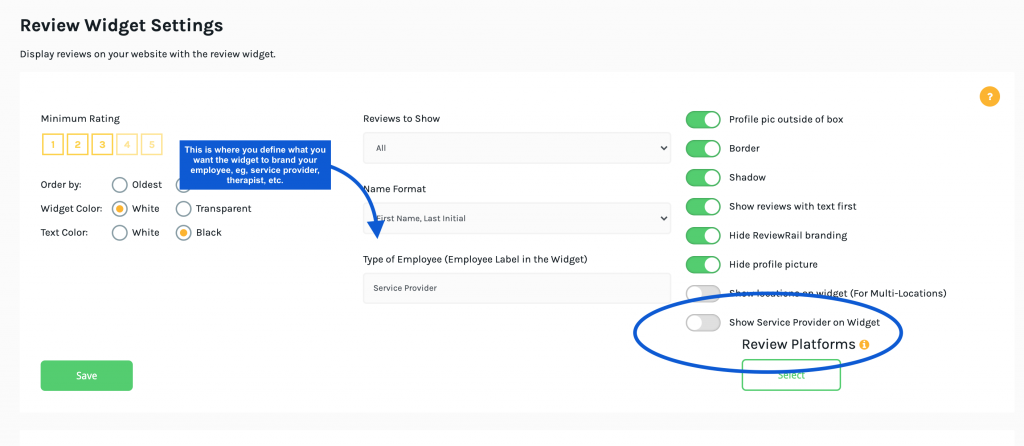
Make your Follow-Up Email more personal by adding Service Provider and Service Type attributed to your message!
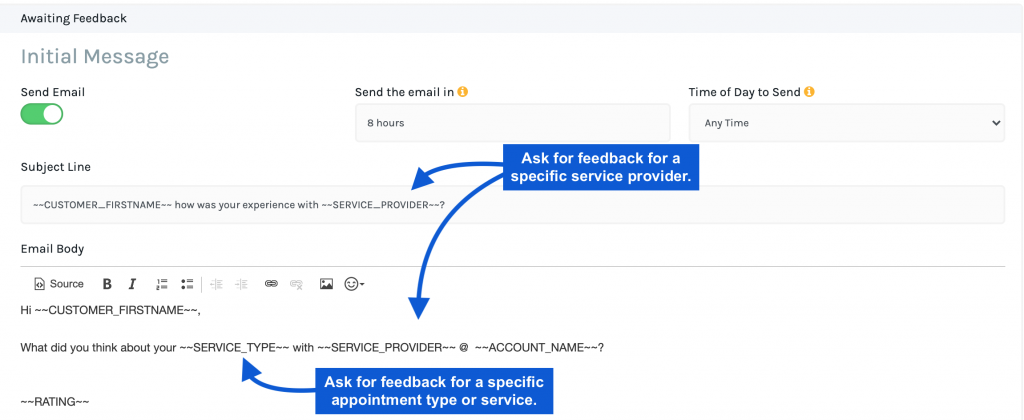
If you need some guidance on how to customize your workflow to accommodate multiple Service Providers, you can follow the below support document which will guide you through the process.
Alternatively, feel free to reach out to us via chat and we can walk you through it personally.
Adding Service Provider to customers, feedback, feedback requests, and your Review Widget