You’re probably asking, “what the heck is NAP?” It’s an acronym for businesses Name, Address and Phone number. If you want to beef up your local SEO, then follow this article on making sure it’s all in order.

First let’s explain why it’s important for local SEO. If you’re trying to rank your local business in Google or pay someone to do it for you, then you need to do what Google wants. The thing is, they really don’t want you doing any SEO because they want you to spend money on their ads.
Makes sense. They are a business too.
So they are squeezing out the organic section on their search page and it’s getting smaller and smaller. Most of the time the following are on a Google search page:
– Ads at the top
– Big map section with another ad
– Organic section
– And then some more ads at the bottom
I don’t think the organic search results will ever disappear but they will most likely continue to shrink. What Google does want you to do is:
– Have a solid, secure website (https).
– Have a great user experience.
– Provide quality, unique content.
– Be relevant to a search term.
– Be consistent across all your web properties.
This isn’t everything you need but it’s a good base of what you should strive for. The last one pertains to your NAP. Your business name, address and phone number should be consistent on your website, Facebook page, Google My Business page, Yelp listing and all the other local directories (citations). I’m working on an article showing you how to update the most important citations which will help you fix these. But for the purpose of this article, let’s look at the 3 biggies:
Google My Business
Facebook
Yelp
(and your website of course!)
As you know, we like to provide free and paid ways to grow your business with all of this local, tech stuff we talk about. Because I’m a creature of habit, I’ll give you a free and paid option.
What we’re going to do is:
1. Make a list of your basic profiles and search for others
2. Fix your GMB and website NAP
3. Fix Facebook and Yelp’s NAP
Make a list of your basic profiles and search for others
This is pretty easy. We will basically go and find all of your listings. There is an AWESOME paid service I will use sometimes that will go out and find all different citations of a business. It’s the $7 Citation Audit. It’s worth every penny.
But since we can find the basic 3 easily let’s review that. For each you want to go to Google and type in:
Your business name “yelp”
Your business name, full address
Your business name “facebook”
Go to maps.google and search for your business.
If you ever had another business name or address, search for that.
Search here https://biz.yelp.com/business_name_and_location.
Now if you see any issues, use one of the links below to help solve your problem. You really want to find and remove duplicate listings.
Remove or report duplicate GMB locations
How do I claim and unmanaged Page?
How can I report duplicate business pages?
Report a duplicate page on Facebook
Open up a simple spreadsheet and copy the URLs to your Google My Business listing, Yelp and Facebook page. Also if you need to claim any of those listings do so. You will need to log into your Google My Business listing, Yelp page and Facebook page in order to change any inconsistencies.
Fix your GMB and website NAP
Ok so you have your 3 links, researched to see if there are duplicates floating around and now let’s get your business NAP all synced up.
1. Open up your website, Google My Business page, and log into Google My Business. Look at your GMB NAP. Fix and adjust it if needed. Some pointers:
– Google is going to display your address they way it wants. You could fix it to Road but most likely it will change it to Rd. It’s just something we have to all live with! 🙂
– You can fix your name the way you want but remember, it must be the same on all web properties. So if you use YOUR BIZ Inc., use Inc. on everything. Inc. and Inc is not consistent! I know, craziness. Even the (.) will be looked at as being inconsistent.
– Google sometimes displays suite numbers all funky. Again if you fix in in GMB, they will probably eventually change.
2. Now head over to your website and make your NAP IDENTICAL to your GMB listing. Pointers:
– Most websites will have their name, address and phone at the bottom of the site. This is a good place to include it.
– Something else to remember is Google crawls text better than it does images. You can use an alt tag for an image but I won’t get into that now. It’s easiest to make sure your NAP is in a text format on your website.
We’re consistent on your website and GMB, perfect. Let’s take care of the next two.
Fix Facebook and Yelp’s NAP
Ok next you want to fix up Yelp and FB.
– Log into your Yelp business page -> Your Business -> Business Information
– Go to your Facebook business page -> Settings -> Page Info tab
Your business name and phone number should be identical on all platforms. Yelp can sometimes be annoying with displaying the address the way they want so you just have to go with it. Your website and GMB are the most important. We do want them inconsistent but don’t bug if your Yelp address won’t change the way you want it to.
And that’s it! Of course if you want to spice up your listings you should be getting reviews for them (although be careful with Yelp, they don’t want you to solicit reviews). And there is no other tool out there than ReviewRail (plug)!
Comment below and I’ll help you out.