Are you a business looking for a way to manage, analyze, and share your Google Reviews? If you are then you are in luck, because our Google Business Integration does just that! If you don’t yet have your business setup with a google page, we reccomend you sign up for one here. A properly setup google profile will help improve your business’ visibility to customers.
Our prior Google Integration offered limited functionality and it hamstrung our ability to offer additional functionality. It also limited the amount of reviews we could pull in for our users. Our new Google Integration offers several features including:
- A Simpler connection model.
- A Secure Authentication model into your Google account.
- A Page selector that allows you to select which Google Business is aligned to which ReviewRail Location.
- A Review Integration that will pull in all of your Google Reviews.
- Future scalability that will offer us the opportunity to further enhance your user experience by allowing you to respond to your Google Reviews.
Whether you are one of our Acuity Scheduling, Zoho CRM, Zapier, Constant Contact, or MailChimp users, this new Google integration will help you.
Connect your Google Business Integration
Our new Authentication model is integrated into Google Authentication, which ensures a secure and seamless workflow.
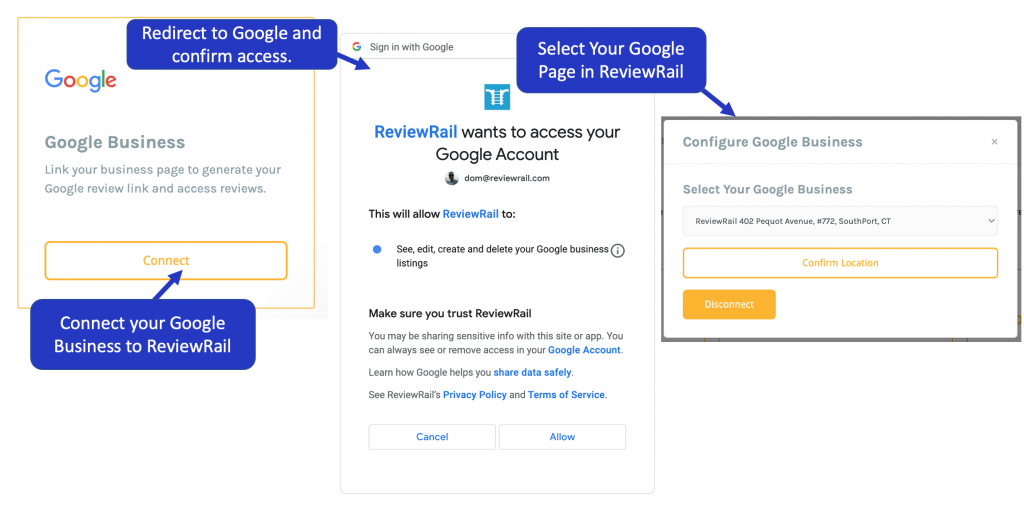
Track, Manage, and Share Your Google Reviews
Now that you’ve connected ReviewRail to Google, we’ll be able to track your Google Reviews.
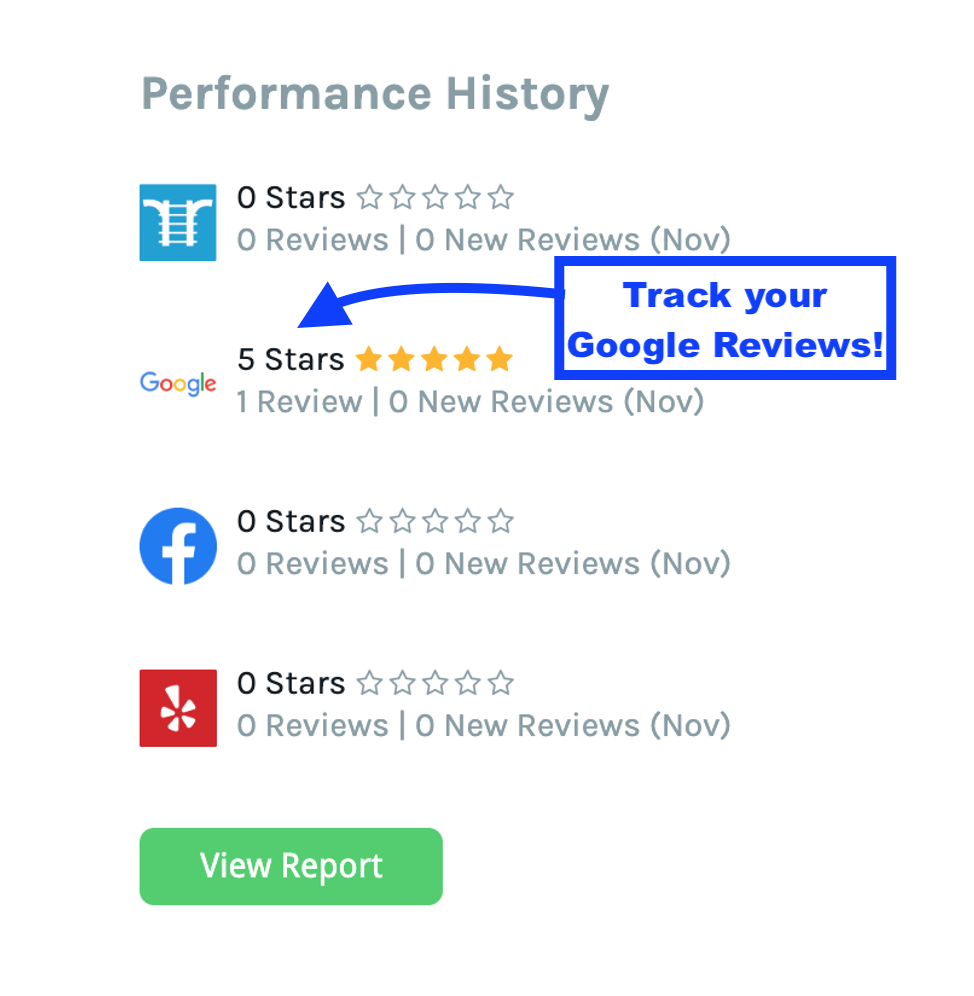
Request Google Reviews with your Google Review Link!
Now that you have connected your business, we’ll have a google Generated Review Link which we can use to request feedback from your Customers!
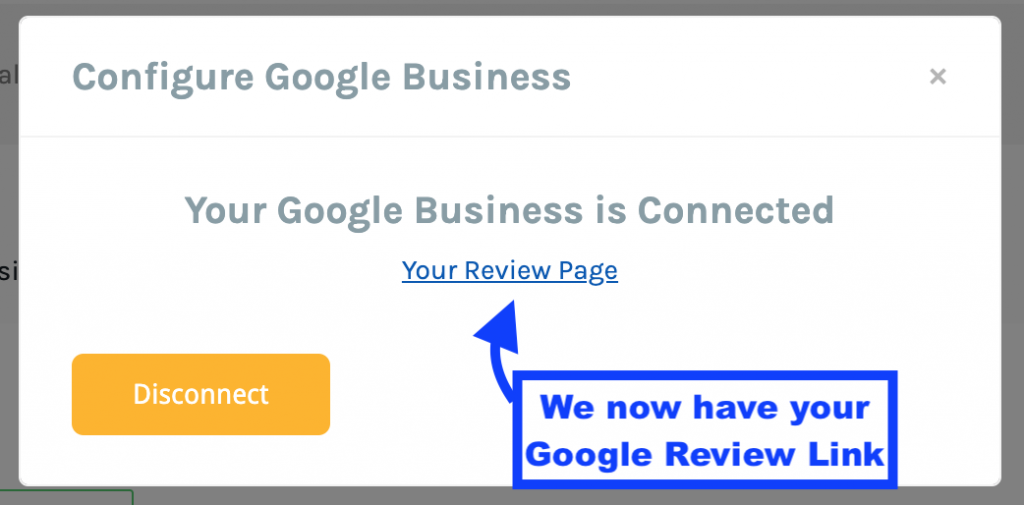
Future Features for our Google Integration
Now that we’ve integrated with Google’s premier business API, we have more capability for future updates. One that we’re particularly excited about is offering you the ability to track and respond to your Google Reviews. This is an item you’ll soon see in our roadmap.
If you need some guidance on how to customize your workflow to accommodate multiple Service Providers, you can follow the below support document which will guide you through the process.
Alternatively, feel free to reach out to us via chat and we can personally walk you through it.