I come from a heavy SEO background but love PPC and have been using it more lately. I’ve worked for a PPC only agency and really learned what to do (and not to do) with clients. Recently I have changed my Google Ads strategy because I think people over complicate things. Like WAY over complicate things. Things like pivot tables (barf), thousands of keywords, dozens of ads, the list goes on. To make a campaign work on Google Ads you need a few simple things.

You need the perfect:
- Keyword
- Ad & Ad Extensions
- Landing Page
- Offer
- Tracking
- Negative Keywords
If you have the ingredients above, you will get a higher quality score, lower CPC and in the end, a lower cost per conversion. Most of my clients are local type businesses. I’ve worked on ecommerce campaigns and the main difference and issue is not having control over the landing page. So when reading this, keep in mind that I’m talking non-ecommerce businesses but it can certainly be used for ecommerce too.
Keywords
This isn’t meant to be a keyword 101 type article so I assume you know how to use the keyword planner in Google Ads. When working with a client I jump into the keyword tool and do some research. I make a list of keywords that I think will work. Buyer type keywords. With local businesses sometimes it’s limited but I come up with a group of about 10 keywords.
I then break them up into SKAGs (single keyword ad groups). So it looks something like this:

If some of the keywords are very, very similar I will include them in the same ad group. But I start with only a few ad groups and this is where I think people go wrong. They build a massive campaign and it’s too damn hard to manage it. Start small and simple, then build it out.
For the match type I include exact, phrase and broad match modifier for each keyword. I know there are reasons to break that out even more but this works for me.
Ad & Ad Extensions
Since my ad groups are based around a single keyword or very limited keywords my ads are going to be super relevant. Yes I have broad match modifier keywords in there so searches are going to be more broad but they will still be based around that keyword.
In my ad I include the keyword in the headline and I only create 2 ads. YES 2! Not 3, not 10. Two. I create the same exact ad but with a different second headline. Below are two examples of ads:

The reason I do this is that if you create 2 completely separate ads, with different headlines and descriptions then you will not know what to test. Sounds simple but when I worked for one agency we would create 3 completely different ads. And we never knew what was working/not working.
From day one I use the call and callout ad extensions. I will use sitelinks too but only if my landing page includes multiple links.
So let’s recap.
You create a group of about 5-15 keywords and group them into very tight ad groups. Then you create 2 ads for each ad group with only a different second headline for each ad. Also you come up with some call outs to use.
Landing Page
This is where it all falls apart for most agencies or SMBs out there. They build these HUGE campaigns and do not build landing pages for their clients. Now I get it, some clients don’t want to use a landing page. So sometimes there is nothing you can do but you should 100% use them or at least tell your client that we will start with your website, but then we should split test a landing page down the road.
I’m not talking about leadpages or clickfunnels. Good tools but a landing page should not look like a landing page. It should look like a website. I build custom HTML landing pages for my clients. We design them so it looks like a regular website. They have a navbar like a website and you would never know it’s a landing page.
Here’s an example of one:

Again I’m not going to point out each element but phone number that’s clickable, forms and CTA’s all over the place. But blend them in! Don’t be obnoxious.
The Offer
This is SO darn important. Everything can be perfect but if the offer stinks, the potential customer will continue on to another site. Even something as simple as a free consultation could be a good offer. It doesn’t sound sexy but with the correct copy, you can make it sound better. And it all depends on the niche.
Also make the offer above the fold so someone doesn’t have to scroll down to see it. I’ll usually include a part of the offer in the ad too. So if it’s a free consultation you can end the ad with, Call Today For A Free Consultation!
Another tip is to look at your competition, or even similar businesses in completely different areas that aren’t local competitors. If I’m working for an attorney in Boston I’ll search to see what attorneys in San Diego are doing. I’ll also look at their competitors but you’ll get a lot of good ideas from non-local competitors in different locations. Look at the ones that are spending money on Google Ads. I don’t suggest you click on their ad but you can manually type in the URL to see their website and offer.
Tracking & Pixels
Your tracking needs to be dead on. Both agencies I worked for back in the day didn’t care enough to setup tracking and that’s a shame. How can you run a PPC campaign and not track it? Doesn’t make sense to me. And while you are setting up tracking you might as well setup the Google and Facebook pixel so that you can setup retargeting ads. If you’re not running retargeting ads right now that’s ok, but setup the pixels so they are collecting data from day one.
Here are the tools I use and how I set it all up.
1. My first step is to setup Google Tag Manager. It’s a dream to setup tracking and pixels with GTM.
2. Then I’ll setup Google Analytics (that is if they don’t have it setup already). If they do I have them add me as an admin of the account.
3. I then make sure they have thank you pages for their forms. All of my landing pages already have ty pages so that’s not a problem.
4. Then I create a goal for each thank you page in GA.
5. Then I use CallRail (my go-to call tracking tool) and setup the client with call tracking. They have instructions on how to setup a goal inside of Google Analytics. You can find it here. You’ll also have to insert the code from CallRail onto your site but now that you have GTM setup, it’s simple.
6. I then import all of these goals (forms goals and call tracking goals) into Google Ads so that they show as conversions.
7. My final step is grab the Google Ads pixel and the Facebook Ads pixel and set them up in GTM.
BAM! Tracking and pixels are setup. It baffles me that so many digital agencies won’t take the 1-2hrs that this takes to get it setup for every client.
Negative Keywords
So your campaign is running and things are looking ok. But you are not getting the conversions you want. You need to add negative keywords to your campaign. These are keywords that your ads WON’T show for. So if you are an attorney in Tampa you do not want to show for an attorney in Dallas. So you would negate the term Dallas.
You wouldn’t think this happens often but people type in weird stuff. Trust me! I like to go into a campaign once a week and add negative keywords. Don’t overthink this, just do it.
And there you go! Follow these steps and your campaign will kick butt.