In this quick 60 second video below, you’ll find out how to optimize your Google link to help get you more online reviews. It’s super simple to do!
Quick How To From The Video
1. Go to https://www.google.com/.
2. Enter your business name, city and state.
3. On the right hand side, click Write a review and copy that URL.
4. Go to goo.gl and enter the link to shorten it
(If you don’t see your link in Google, go to google.com/maps and search for your business!)
If you’re confused comment below and I’ll help you out!