We are close to launching our first FB ad but need to create a kick butt landing page. If you send traffic to a crappy page on your website expect your FB ads to not work. This is probably the biggest way to waste money in PPC (pay per click) advertising like Facebook ads.
A landing page is a separate page on your website that is created for a specific reason. We will be sending our Facebook traffic to a specific landing page. Most forget this step and it’s a big mistake.
What you’ll want to do is:
- Plan your pages purpose
- Create your page
- Make sure it’s mobile friendly!
I’ll go over each step plus you’ll see 3 big mistakes you want to avoid.
1. Plan your pages purpose
You need a landing page and it doesn’t need to be the next best thing. It just needs to align with your Facebook ad. I’ll give you a few examples below.
If you’re going to…
Promote a new offer in your store: send them to a page explaining this offer and give them details on how to get it.
If you want…
Service requests for a new roof: a page with a clear form that they can fill out and request more info. Plus include your phone number!
If you want…
Email sign-ups for your newsletter: a page that explains your newsletter and a clear signup box.
If you’re going to…
Promote a blog post: a blog post that speaks about what your ad is explaining.
I think you get the point. Figure out what you want your landing page to do.
2. Create your page
Let’s get down to business and create your landing page. I really can’t tell you how to technically do this and if you are unsure on how to do this I recommend paying someone to do it. Expect to pay a few hundred bucks. But the nice thing is you can reuse this landing page and just change up the content! Or use a landing page service like Unbounce.
Follow these pointers when creating the page:
- Use a clear headline. If you can, create urgency.
- Don’t use cheesy stock images.
- Include a CTA (call to action) and make it stand out. A button that states, Contact Us Today!, Sign Me Up!, Buy Now or something along those lines.
- White space is your friend. Don’t clutter the page with content.
- Test all forms and sign up boxes on your page!
- Include your privacy policy at the bottom of your page (more on this later).
- If you’re trying to get a signup, lead or selling something don’t send a user to a page with a bunch of social follow buttons. This leads them off the page.
- Update all your old 2014 stuff with the current year like your copyright at the bottom.
- Subheadings should point out advantages of what you are advertising.
- Take out those extra fields in your form. Use the least amount of fields you can use.
- Add testimonials but below the main headline and all the important stuff.
- Use clear text, not a fancy font no one can read.
But I can use my homepage? [BIG MISTAKE #1]
No, don’t do this! It’s usually the biggest mistake businesses make with PPC advertising. They send all this targeted, new traffic to their generic homepage. That traffic does not convert and then you’re basically burning money. Burn baby burn!
3. Make sure it’s mobile friendly!
You create an awesome landing page that aligns with your ad, but it’s not mobile friendly [BIG MISTAKE #2]! No, I beg you not to do this! A ton of Facebook traffic is going to be from mobile devices. Check your landing page on your phone and make sure it looks good and is easy to navigate. You can turn off mobile traffic when running your FB ad, but it’s really a good idea to get traffic from mobile phones and desktops.
Landing Page Examples
Below are 3 random pages I found on the web.
Dental Landing Page
I love this landing page. It has a clear phone number at the top, contrasting web form, simple headlines and easy to read text. Plus it has an offer right in front of me! Nicely done.

Plumber Landing Page
This page is ok but could use some improvement. I like that the phone number is at the top plus the contact buttons, but there is no need for a search bar. Delete that sucker. The images with buttons in the middle of the page are confusing.

Dog Training Landing Page
Ahhh! There is no CTA! What am I supposed to do on this page!? I guess nothing? You don’t want to do this. It’s a waste of clicks. Also, the text on that page is way too small.

[BIG MISTAKE #3] is not having a clear call to action (CTA). If you have a compelling ad, a nice and simple landing page but no CTA then it’s useless! A nice big button, or a phone number, a web form, a buy now button, ect… You need something and it should stand out!
So there you have it! Next we’ll setup our first ad but until then create a landing page for your campaign.