So you want more customers but don’t want to break the bank in doing so. I’ve worked with 100’s of local businesses and I often find around 80% of them aren’t taking advantage of what they currently have. They instead just want more and more web traffic. So I created a method you can follow today to get more customers. The formula is C + R2 + R = CGP

Where…
C = Conversions
R2 = Reviews & Referrals
R = Retargeting
It looks like this…
Conversions + Reviews & Referrals + Retargeting = Customer Growth Potential
Implementing any of these variables alone can easily increase your customer base. But using all of them together will help skyrocket your business.
I’m a genius, spent 1000 hours and created the CR2R Strategy (not really but that sounds cool). I’ve learned this from many hours of experience and testing. You can do it too so let’s jump right in.
Conversions {C}: How You Can Increase Them (Free)
So you get all this awesome traffic and want more BUT you’re traffic isn’t converting into leads or sales. You have a major issue my friend! And it’s a conversion issue. I’m going to blow your mind with this formula:
Current Traffic + More Conversions = More Customers
BAM! Mind blown! Here are my abc’s to help you get more conversions. Even if you implement one of these tactics you’ll see an increase in customers from your current traffic.
a. Phone number
If you take phone calls is your phone number in the top right hand corner of your website?
If not you should add it there. We scan websites left to right and a visitors eyes will hit that number almost as soon as they land on your site. If you can’t add it there then at least try to add it above the fold. What that means is if someone lands on your site and they don’t scroll, they can see your phone number. I would also include it in the bottom of your site too.

b. Too many fields
How are your webforms, do they have 13 fields?
Slim those suckers down! I’m going to give you a life long secret I have learned. People are lazy as heck. A web form with more than a few fields will most likely not get filled out. Ask for their name, email and comment/question. And that’s it! Yes you might get more less qualified leads but you’ll also get more leads where people just didn’t want to fill out your long form. The sample form below is nice and slim.

c. Include CTA’s
Call To Actions (CTA) look like this:

They are big buttons that get users to click on and either buy your product or contact you. You need them and they need to stand out. I love a good designed website so you don’t need to have a big red button but I recommend picking a color that contrasts with the colors around them. Use copy like Contact Us Today, Get A Quote, ect..
(I realize that this could cost some $ if you aren’t comfortable in editing your website but I beg you, invest in an hour or two for a developer to help you fix your site. This shouldn’t take anymore than 1-2 hours for a skilled developer to fix.)
Reviews & Referrals {R2}: Your Review & Referral Strategy Sucks (Free or 0.66/Day)
Sorry I’m from NY so can be blunt at times but I’m sad to say your review strategy most likely sucks or is non-existent. Don’t think you need online reviews?
“88% Of Consumers Trust Online Reviews As Much As Personal Recommendations” (Brightlocal)
Still think you don’t need reviews:
“90% Of Customers Say Buying Decisions Are Influenced By Online Reviews” (SearchEngineLand)
I can pull more if you like but I think you get the point. Most of the companies I work with don’t have a review strategy in place when I first start working with them.
So how can you get reviews from customers?
Simple. You ask them.
Yep, by simply asking your customers for feedback you will learn about your business PLUS you’ll get more online reviews. I have 2 ways you can do this, one free and another that costs only 0.66 cents a day.
Free Review Strategy
Use the email template below and send it to your customers. I recommend you send it to them shortly after they use your business. I find the best responses are usual when you send an email between 6-9am so you hit their inbox early.
—
Subject line: How was your experience with YOUR BUSINESS NAME?
Email copy:
Hi NAME
Thanks for using YOUR BUSINESS NAME. Please help us improve the quality of our business by taking a moment to write some feedback about your most recent experience with us on one of the sites below.
Google link
Yelp link
Facebook link
We value your opinion and appreciate you taking the time to do this.
Sincerely,
YOUR NAME
YOUR BUSINESS NAME
—
0.66/day Review Strategy
Use my custom software designed to get more reviews. It takes all of 1 second to enter a customer into RR and you can even bulk upload customers to send a bunch at once.
The software will automatically followup with your customers if they don’t respond. We help you get more online reviews, prevent negative reviews, hear customer feedback and a bunch more. Give it a test spin here for 15 days.
People use a business after they read reviews online, it’s not rocket science. Get a strategy in place and start generating reviews today.
Now let’s look at Referrals…
Do you have a strategy in place? Are you asking your happy customers to spread the word about your business?
The best customers to ask for referrals are your happy customers. They can literally be a referral army winning you business from their friends and family. Do this:
FREE: Segment customers you know are happy with your business. This might not always be easy but if you can, send them a simple email asking them to refer your business to their friends and family. People are more than happy to help spread the word about a business they love. I do it often and so does my wife.
Included in the 0.66/mo: Our software will automatically email your happy customers and we put them into your referral program. You literally don’t have to do anything. Like nothing. If they weren’t happy with your business we won’t send them a referral email.
And the final variable in the formula is – drum roll please…
Retargeting {R}: Follow Your Web Visitors Around Like A Creep ($3/day)
Ever go to Amazon, look at a product, then head over to Facebook and you see that same product in your newsfeed?! It’s creepy as heck and it’s called retargeting. You can literally follow people around on the web using Facebook retargeting. This tactic is a little more advanced but don’t worry, I’ll explain exactly how you can get this setup today.
Facebook Retargeting
Let’s get you setup. Follow these steps. You need a Facebook Ads account so set one up here before hand.
Step 1: Place the pixel on your site
1. Log into Facebook and go to Manage Ads.
2. Go to Tools -> Pixels
3. Select Actions -> View Pixel Code
4. You now need to place that pixel code on your each page of your website website in between the head tag.
(If you need to pay someone to do this it should only take them about 15 minutes.)
Step 2: Create a custom audience
1. Go to Tools -> Audiences
2. Click Create Audience -> Website Traffic
3. Pop in your website domain and put in 180 days.
4. Name the Audience Retargeting Traffic and click Create Audience.
This will now capture people that went to your website and put them into this audience. And guess what… you can show these website visitors an ad. 🙂
You might have to wait a little before Facebook creates that audience for you. If you don’t have a lot of traffic this could take some time until you build up an audience. But if you have a lot of traffic then it might only take an hour or so for FB to generate this audience for you.
To check on your audience go to Tools -> Audiences and you’ll see something like this when it’s ready.

Once ready you can create your ad. Let’s do this!
Step 3: Creating a retargeting ad
1. In your ads manager click on the green Create Ad button.
2. Click Send people to your website
3. Enter your website address
4. Select your pixel and name the ad, Retargeting Ad
Now select these options:
– Custom Audiences: select your audience
– Budget: You can test $3/day to see what that gets you or bump it up to $5 or $10
– Under budget click Advanced Options then select Daily Unique Reach under Optimzation for Ad Delivery (this will only show your ad once a day to people, you don’t want to annoy them)
5. Name the ad set Retageting Ad and click Continue
6. Select a single image and put in an image of yourself or your business.
7. Select your Facebook page
Headline: Make it catchy or offer a deal.
Text: Again, put something in front of them that they can’t resist.
Call To Action: Learn more is a very popular one that works great.
8. Remove Instagram and Audience Network
9. Click Place Order and then continue. And that’s it!
This will now show an ad to people that visited your website and will bring them back to your site to get their business.
I realize this is a monster of a post and you might need some help implementing. But I promise you, if you spend some time digging into it and implement the formula:
C + R2 + R = CGP
you’ll see an amazing return for only spending a very small amount of money each month. Hands down it’s the cheapest way to get more customers. Then once you get this in place and you get more traffic to your website, you’ll get even more customers!
I’m here if you need me. Comment below and I’ll help you out!