Adwords can be a powerful marketing tool if used properly. But if not, Google will take your money and run! If setup correctly it works, and can work quite well. I was able to get my client a 427% ROI in the second month of his campaign which is pretty awesome. For every $1200 he spent, he got back around $6K. I’d take that any day. 🙂
1. Use Ad Extensions (Feature)
Ad extensions are an awesome feature inside Adwords that I highly suggest you use. My favorite ad extensions are sitelinks, call and call-out extensions. When you use these it’s like free real-estate on Google! I teach them in my course but you can also learn more about them here.
2. Ad Preview Tool
Please don’t search for your ads! I get clients all the time telling me they are searching for their ads. Instead, use this free Google Ad Preview tool (login to Adwords to use) and you can search all day long.
3. Google Keyword Planner (Tool)
I use this tool for every campaign I run. It’s great for getting ad group ideas and also doing your keyword research. All you need is an Adwords account. You can check it out here (login to use).
[feature_box style=”10″ only_advanced=”There%20are%20no%20title%20options%20for%20the%20choosen%20style” alignment=”center”]
Using the right keywords will help you get more leads and sales. I go over keyword research in my FREE Adwords Video Training Series. Click here to get instant access!
[/feature_box]
4. Start With Standard Option (Feature)
When setting up a campaign you might want to test the Accelerated feature in your Adwords settings. But I highly recommend starting with Standard. Google will show your ads evenly throughout the day. With Accelerated they might blow through your budget before you take a lunch break!

5. Google Tag Assistant (Tool)
This tool is super helpful to investigate whether you have a conversion pixel setup correctly or a retargeting code. It’s free and you can grab it here! You will need the Chrome browser too.
6. SpuFu (Ninja Tool)
This is my ninja spy tool I use to look at a client’s competition. There is a paid version but I suggest checking out the free version online. I’m not affiliated with this company but it’s a great tool to use for research. Pop in your competitors URL and you can see what ads they are running on Google.
7. Turn Off Search Network with Display Select (Feature)
With this feature on, Google will suck up that money fast! A search and display campaign should be setup separately. Don’t run them both with one budget. Select Search Network only for your search campaign. Then if you want to run a display campaign too, set that up separately.

BONUS TIP! Don’t Use Broad Match Keywords, Please!
I couldn’t resist giving you another feature tip. I can talk about this darn PPC stuff all day long. This one drives me crazy! Match types for keywords can also burn through money (read more about them here). If set to Broad Match, expect to pay for worthless clicks. My go-to is Phrase match (but I also use broad match modifier).

Need help?
Comment below and I’ll help you out. I don’t want to toot my own horn but my Free Adwords Video Training Series is pretty bad ass. It’s 6 modules and in the first module I go over structure which can literally make or break your campaign!