If you’re currently or interested in running an Adwords campaign you need to learn about negative keywords. Not using negative keywords is the biggest mistake I see when working with small businesses. I doubled, yes doubled a client’s CTR (click through rate) and decreased their CPC (cost per click) by using negative keywords and you could improve your campaign too by following my simple HOW TO guide below.

[CTR is the percentage of someone clicking on your ads. CPC is the amount you pay each time someone clicks your ads.]
“Steve what the heck are negative keywords?”
Sounds kind of confusing so let me explain. Negative keywords are words and phrases that you add to your campaign so your ads don’t show up when someone searches.
But why would I want that?
Let me show you an example. You own a nice little boutique selling women’s shoes. You have keywords in your Adwords campaign like (trendy sneakers, running shoes, women’s flats, etc…). Something I do not own myself but my wife owns many. 🙂
Let’s say you are showing up for keywords like men’s sneakers, children’s shoes and men’s running shoes. Your ad is showing for those searches and it’s super irrelevant. You might even get a few dummies that click on your ad which is wasting your money!
What you would want to do is include terms like men’s and children in your negative keyword list. That way when someone types in one of those terms, your ads won’t show.
But if my ad says Women’s Shoes they just won’t click on it.
Yes, you are somewhat correct. Most people won’t click on your ad because that isn’t what they are searching for (although you will be surprised that people will) BUT your CPC (cost per click) will increase because your CTR and quality score will decrease. This will increase the price you pay for relevant clicks.
Steve, you’re confusing the heck out of me!
Ok, let me explain some more. Adwords looks at your quality score on a rating of 1 to 10. If you QS is closer to 10 you will pay less per click because Google sees that your campaign is super relevant.
The 3 main points they look at are your:
Expected click through rate – what Google expects your CTR to be
Ad relevance – how relevant are your ads
Landing page experience – do your landing pages suck?
If you jump into your keywords and hover over the little bubble you’ll see your QS. Google rates each keyword in your account with these 3 metrics. You’ll see below average, average and above average. I like to shoot for a 6 and up for QS. It’s not easy getting a 10 but if you could get close to 10, you’re in a good spot.
And by showing your ads for irrelevant keywords like men’s shoes, your CTR and ad relevance will be WAY low. It will lower your QS and increase your ad cost.
If your ads are irrelevant, Google will eventually stop showing them. By keeping your campaign tidy with negative keywords, you won’t show for the irrelevant keywords.
Is this something you do monthly?
Yes it is, I spend about 5-10 minutes a week! Yep, you can keep your negative keywords in check by putting in the same time it takes to make a cup of coffee. I’ll give you a quick checklist you can follow each weekly/monthly in a few.
Let’s jump in and do this!
1. Open up AdWords
2. Jump into one of your campaigns, and then click an ad group.
(If you have many campaigns and ad groups, I would suggest doing one at a time.)

3. If you never added negative keywords then click on All time. Once you do this a few times you can do the last 30 days.

4. Click on the Keywords tab
5. A super cool feature that most people don’t know about is that they can look at exactly what terms and keywords, people are typing into Google to see their ads. When in the keywords tab, click on Search terms.

This page is super valuable! You are looking at exactly what your potential customers are thinking. Don’t be scared because you might see some funky terms in there!
6. You want to look for irrelevant terms. For the app company that I worked with, I saw a TON of free app keywords. And their app is a paid app so anyone looking for free is a wasted click.
Before we go any further let me explain the 2 ways to filter these keywords.
Manually: You can literally go down this list and add each keyword to the negative list. If you have thousands of search terms on this list it could take a while but definitely an option.
Add in broad keywords: In my case, I didn’t want to show for any free keywords so I added free to the negative keyword list. If you see a lot of the same terms that you want to block then you might want to go this route.
I’ll show you how to do both but wanted to quickly explain what we’ll be doing.
6 continued: Go through this list and you can jot down some common keywords you want to block or you will want to manually exclude them which I’ll show you how to below.
Manually adding keywords
To manually block a term simply click on the checkbox next to the keywords and click on add Negative keyword.

You will now have 2 options. You can either enter at the campaign level or the ad group level. I usually recommend adding them at the campaign level. What that means is that my free keyword will not trigger any of my ads in any of my ad groups. If I were to pick the ad group level then it wouldn’t show my ads for just that one ad group.
IMPORTANT: Adding them at the campaign vs ad group level is different for each client and it’s impossible for me to tell you what to do here. Look at your ad groups and think, “do I want my ads to show for this keyword in any of my ad groups?” If the question is no, then add it at the campaign level. If you are unsure you should only add it at the ad group level. It could hurt your campaign if you’re blocking keywords that might be relevant for a particular ad group so think hard about this one!
Blocking broad terms
Again this is super easy to do and I’m telling you, it’s going to really help you get your CPC down and CTR up.
– Grab that list of keywords that you want to block from step #6 from above.
– If you’re not on the keywords tab, head over there and click on negative keywords.

– You’ll see 2 places to enter these suckers. On the left will at the ad group level and on the right it will be for the campaign level. I usually add them at the campaign level.

– Enter your keywords as a phrase match, meaning you want to put the “free” around it.

– Enter them into the list and click Save.
And that’s it! Now if I head over to Google and search for “free app” I won’t see my clients ads.
When should I do this?
Good questions. I like to jump in and look at my client’s negative keywords once a week. Honestly, not a lot of companies do this so even if you jump in 1-2 times a month you will be way ahead of your competition while spending your budget on more relevant clicks. Below is what my weekly process looks like when I jump into an account.
Steal this quick checklist for yourself!
– Jump into an account and select the last 30 days
– Click on a campaign
– Click on the keywords tab
– Go to Search terms
– Look for a pattern and jot down negative keywords
– Also, click on one-time kw’s you want to block
– Click the negative keyword tab
– Add my “jot down” list at the campaign level
On a campaign that isn’t super huge, it takes about 5-10 minutes to perform those tasks.
NINJA TACTIC: Funnel users to your rock star ad group using negative keywords
I love this technique and should only be used by ninjas. 🙂 I’m going to try my best to explain this because it is a little confusing. I’ll like to show by examples to explain this stuff.
Let’s say you’re an electrician in Houston TX. And your ad groups look like this:
Local electrician
Commercial electrician
Residential electrician
Service upgrades
Pretty straight forward ad groups. When looking at your Search keywords (terms that people are typing into Google) you see that a lot of people type in Houston electrician. But they are going to all your ad groups. Sometimes they see commercial ads and sometimes they see local ads.
You want to make a note of that keyword because it could be a killer ad group. I see a lot of “Houston electrician” terms.
What I would do is create an ad group with Houston electrician terms and add it to my current list.
Local electrician
Commercial electrician
Residential electrician
Service upgrades
Houston electrician ←—
I would use only Houston electrician keywords in that ad group and my ads would look something like this:

PAY ATTENTION: But here is the magic. I would add “Houston” as a negative keyword to my four other ad groups (local, commercial, residential and service). That way I’m funneling any Houston related search term to my Houston ads. BAM!
And this is how you EXPLODE your CTR and lower your CPC. On my landing page for that Houston ad group, I would talk about how amazing our “Houston Electrician Company” is. Everything would be super relevant and you’ll get clicks like crazy!
This works really well with local companies where the customer is searching for “your town/city business” type terms. Some examples are:
austin dentist
plumber in new york
san diego sushi restaurant
phone repair orlando
I can guarantee your competitors aren’t using this ninja tip. 🙂 It does take some work but the reward can be glorious!
Slow and steady wins the race
Don’t go and add 100 negative keywords to your campaign today. What I like to do when I’m managing an account or running one of my own, is I like to get into the habit of looking at the Search terms each week and then SLOWLY add negative keywords. It’s fascinating seeing what people are searching for.
When looking at my Search terms I’m always focused on conversions. If a keyword has a poor CTR and high CPC but it’s converting into leads and sales then it’s a keeper. But add a few in and then watch your campaign. See if the CTR increases and you get more conversions. Spending 10 minutes a week can save you thousands of dollars in irrelevant ad clicks.