Website silos! What the heck are they and why do I need them? This ultimate guide on silos will help you understand exactly that PLUS I’ll give you tasks throughout the guide to help you implement these on your own site.

(This is a farm silo.)
Side Note: I’ve been running silos for years and they still work. I’ve recently updated this article with some new tactics I use.
The truth is we all want more traffic to our website. The problem is it’s freakin hard to get! Blogging and writing articles for your website should be in your traffic toolbox. And with each piece of content you write, you should have a strategy behind it. And that’s where the website content silo comes in.
The flow to this guide will be:
Step 1: Give you the basics on silos and we’ll categorize your website
Step 2: Layout your silos into a spreadsheet with current content
Step 3: Research content ideas
Step 4: Strategize a content schedule for each silo & write content
Step 5: Link everything together
1. What’s a silo and why do I need them
A silo is a category on your website where RELATED content links to other RELATED content. For example if I’m a car dealer I would have silos (categories) as follows:
Jeep
Toyota
Honda
Dodge
Or maybe if my car dealership only sells Honda’s, my silos would look like this:
New cars
Used cars
Car service
Pre-owned cars
In either of the examples above, I have 4 different categories of my business and each of those categories are a silo. Think about how you can break up your business into different categories. A lot of times this is already done for you in your navigation bar.
Check out this random example for a search I just did. I put austin dentist into Google and looked at a site listed.
Right in their navigation are their silos which are:
Cosmetic Dentistry
Dental Implants
Full Mouth Restoration
General Dentistry
Sedation Dentistry

Start thinking about how your can break up your website silos for your business.
The 2 main reasons you need silo’s are because:
1. Google will crawl your site easier, improving your rankings and increasing traffic.
2. Your users will navigate your site easier, find relevant content to their needs and increase leads/sales.
Let’s dive a little deeper…
Google wants to see that you have relevant content linking to other relevant content on your site. Why? Because it creates a better user experience. If a user lands on one of your blog posts from Google, they read some of it, click a link to something that relates to that topic on that page and continues their journey then that’s a win for you and for Google! You’ll potentially get a new customer and Google’s search results were super relevant to the searcher.
When Google’s search crawler goes through your site, they will see all of this related content linking together and see that you care about your website. They want to see this properly, organized website structure and silos are just the way to do it. “Link juice” is kind of an old school term and it’s when you link to something from an external or internal link and build up the importance of that page that you’re linking to. Your silo will create kick ass “link juice” throughout your site.
Disclaimer: You will not sky rocket to the top Google doing this. There is no shortcut to page 1. But you will provide a better experience for your users and for Google. Also there is no way I know or any other “expert” knows that this is what Google does. The world of SEO and rankings are unknown, but this has worked for me in the past and I will continue to structure my sites this way. Now that’s out of the way, start with the assignment below.
Task 1: Look at your own site and see if you already have categories of your business in the navigation menu. If you do, jot these down on a notepad file or a piece of paper. If you don’t, that’s totally fine but you should think about how you can break out your business into different categories. This will not only help you build silos but will help users find what they need. The last thing you want happening is a user blindly navigating your site looking for information. If they are confused at any point you will lose them as a potential customer.
2. Layout your silos into a spreadsheet with current content
Now that you have somewhat of a grasp of silo’s and you know what your silos (categories) are for your own business, let’s organize this all in a nifty spreadsheet.
What we want to do is organize your content from top down. This will be our blueprint for all current and future content. Now if you have 100’s to 1000’s of pages this could take a long time. If that’s the case, I recommend taking 2-3 of your most popular silos (categories) and work on those. You don’t need to do this all in one shot. Let’s look at what I use for my own site.

You can see I have my website silos (categories) broken down in the first column. I’m going to enter my most important SEO page at the top and then supporting blog posts below it. Your most important category page may be a landing page for that subject, a services page or just a kick butt blog post. For my Citations silo I’m using a really awesome blog post.
Now I’ll simply go through my older blog posts and file them under each category. If one doesn’t fit somewhere I’ll pop them into the generic silo. I can also break it out more down the road but you need to start somewhere.
Task 2: Download my spreadsheet and then fill in the fields with your sites information. Again if you have 100’s of pages just start with a few silos. Then file in your content below those silos. We will use this as an outline for future content and later on when we link everything together.
3. Research content ideas
You need content ideas for your silo. I’m going to show you a few ways I research topics to write about and how I pick keywords. Currently I use 2 tools for this, the Google keyword planner and Buzzsumo. Both are free to use (cha-ching!).
Buzzsumo
This is a great tool where I look for popular content ideas and topics. Let’s say we’re a dentist and we’re looking for an article topic for our teeth whitening silo.
1. Head over to http://buzzsumo.com/.
2. Enter teeth whitening into the search field.
3. You’ll see results of popular articles that were shared around the web.
4. Now think about your audience, are they mostly on Facebook, Twitter, Linkedin? If FB click Facebook Shares and it will sort these popular blog posts with the most popular at the top.
5. Research away! Look at what people are sharing. If it’s a post about the 5 reasons to get your teeth whitened then create one that has 20 reasons! Don’t copy titles or posts but write content that is better than what is already out there. Maybe combine some ideas from a few of the top articles.
Keyword Planner
Now I like to jump into Google’s keyword planner and look to see what terms are being searched. To do this follow these instructions.
1. You’ll need a Google Ads account to use the keyword planner (it’s free to sign up). Go to https://ads.google.com/home/tools/keyword-planner/.
2. Click Search for new keywords using a phrase, website or category and enter teeth whitening into the Your product or service box.
3. Change the targeting to the geo you want to look at. If you’re a NY dentist you might want to change this to New York, New Your (city) and remove the United States option.
4. Then click on Keyword ideas and look through the keywords.
5. If you can find one, look for a keyword that is 2-3+ words. I found this one, teeth whitening strips.
I’ll use this keyword as the base of my article. I’m not going to stuff it into the article a million times but I will use it and will use it in some titles and subtitles.
You might want to try using the Keyword Planner first and then Buzzsumo.
Task 3: Look at your silo’s that need content. Follow the instructions above and come up with a few article titles for each of those. Jot these down on a notepad file or in the spreadsheet ideas column and in the next step, we will organize these and come up with a content schedule.
4. Strategize a content schedule for each silo
If you want your rankings to improve in Google then you will need to build out your silos and then add content to them on a continuing basis. You’ll need a blog where you can post content and need someone that is going to write your content. I suggest taking a crack at writing this content yourself for a few articles so then you can teach someone how to do it. But there are tons of places to find writers, one being TextBroker.
My content schedule is pretty straightforward and looks like this:
3-4 articles a month ranging in 1000-2000+ words.
1-2 guest posts a month.
(you don’t need to do 1 a week, more on that later)
Ninja Tip: You might be asking why would I guest blog if I’m working on my content schedule. The reason is that I have my own silo structure but also when I guest blog I plan out my content to build up a silo on their site. I do this for a few reasons:
It helps improve their site and leads their readers through my posts.
Helps to rank my guest blogs in Google which will bring in more traffic.
You don’t need to guest blog but I wanted to lay out my whole strategy for you. Schedule out your content in the spreadsheet. I don’t like to plan my content out too far in advance. I’m always jotting down ideas for content but usually in the beginning of the month I’ll plan out that month’s content.
Task 4: Like mentioned above, you’ll need to get a few things in order before you start writing content. You will need a blog setup on your site so you can post this content and you’ll need a writer which you can either hire one, do it yourself or use someone on your staff. I know a lot of companies that pay their employees (best writers that know your business!) $100-200 an article which for a 2K article is a good deal.
I would shoot for at least 1-2 onsite posts a month. And they don’t have to be 2K words long. I recommend that length but at least shoot for 1000 words per post.
Look at the silo spreadsheet and plan out your content for the next 30-60 days. I would keep the content across silos even. So if one silo has 10 articles, try to post something in another silo. Use the titles and topics we researched in the previous task and put those titles under the appropriate silo. Pop a date next to it and that’s it! Now either assign the content to your writer or start writing it yourself.
5. Link everything together
Alrighty so let’s recap real quick. We:
– Looked at your site and came up with silos (categories) for your content.
– Organized them out into a spreadsheet.
– Researched some future content ideas.
– Scheduled out content for the next month or two.
The last step is to make sure each piece of content under your silo’s are linked together. I like to link my content together in 2 ways.
Bottom Up: The last article links to the article above that and so on.
Top Down: The main article links down to the article below it.
Check out the diagram below to see how it works.

Again you don’t have to be a hero and do this all at once. Do a silo a week or a few a month. What you want to do (or have a staff member do) is go into each post and link to the appropriate post. The key here is to make it relevant which means you might have to add a sentence to make this work or a paragraph to make this work.
Complete The Silo
To complete the silo you’ll want to link back up to your main article when linking down. Here are a few strategies I use:
Main Article -> Blog 1 -> Blog 2 -> Main Article
Home page -> Main Article -> Blog 1 -> Blog 2 -> Home page
Blog 2 -> Blog 1 -> Main Article -> Blog 2
Task 5: Link all your kick butt content in each silo together. You don’t need to do this all today. If you can, link up one silo a week. If you have dozens and dozens of pages you might want to do one a month.
I can guarantee your competition is probably not doing this. Google loves structure and by creating silo’s you are feeding them with filet mignon (that is if they aren’t vegetarians! :)). Does this take a lot of work, yes. Is this possible for anyone to do, yes. You don’t need to be a coder to do this. Trust me if you set this up properly and continue to feed your silo’s with content, you will have a good chance of increasing your rankings.
Confused as heck?! No worries, comment below and I’ll help out.