Freakin keywords. Those groups of words search users type into Google can literally make or break your campaign. But if you’re doing them wrong in Adwords (which trust me a LOT of companies get this wrong) your campaign will suck. I’m going to show you the top 10 BIG mistakes I see with companies using Adwords when it comes to keywords.
How can keywords make your campaign suck?
– You will get irrelevant clicks.
– Those irrelevant clicks will waste money and eat up your ad budget.
– Your CTR (click through rate, the % of people that click on your ad) will drop way low.
– Your low CTR will increase the price you pay per click.
– Did I mention you’ll get irrelevant clicks?! That alone should make your brain hurt when thinking about this all.
[feature_box style=”10″ only_advanced=”There%20are%20no%20title%20options%20for%20the%20choosen%20style” content_font_size=”18″ alignment=”center”]
New Bonus Video: Get access to a free Video Tutorial for this post. I’ll show you how to fix each step. Click here to access the video.
[/feature_box]
I’ll show you exactly what to avoid. By following these you’ll see massive improvements in your campaign.

Mistake #1: wrong match type
Setting your match type to broad will get irrelevant clicks.
Google is great, Google is the chosen one but Google wants to spend your money. Adwords can make your business successful if done correctly but let’s face it, Google is a business and wants to spend your ad budget so they can make more money. Like this isn’t enough:
“Google Brings In More Than $100 Million Per Day Via Adwords Searchengineland.com”
The easiest way to make Google more rich, is to set your keyword match types to broad. It’s a campaign killer. When a keyword match type is set to broad it works like this:
- You have desktop computers as a broad match keyword in your account.
- A user types laptop computers into Google.
- Your ad shows up and you get an irrelevant click.
- Google is now more rich because of you. 🙂
Now if it’s set to broad match modifier (+desktop +computers) or phrase match (“desktop computers”) in Adwords, your ad would only show for terms like this:
– Sony desktop computer, sale on desktop computers, affordable desktop computer
As you can see those search terms are much more relevant and are more likely to turn a click into a customer.
How the heck do I fix this?!
You want to set your keywords from broad to phrase match and broad match modifier. This will decrease your impression share (people searching for stuff) but will also increase relevant clicks (more customers and leads). Do the following:
- Jump into your Adwords account and click on an ad group (easier to do one ad group at a time).
- Go to the keyword tabs.
- If you keywords look like the picture below, they are set to broad.

- Select all of the keywords and click Change match type.
- Change from broad to phrase match.

Now a super, ninja Adwords tip is to add in some BMM (broad match modifier) keywords.
- Look at your top 2-3 keywords.
- Copy those into a notepad file and put + in front of each word.
- Copy and paste those back into your ad group.
Mistake #2: too many keywords
Too many keywords in your ad groups will make your ads irrelevant.
Yep I said it, you have too many stinkin keywords! For some reason clients love to fill up their campaign with TONS of keywords.
Ok Steve, so how many do I need smarty pants?
Good question. I like to shoot for 5-15 keywords in each ad group but again, it’s all about testing. A super, ninja tip is to have a bunch of ad groups and only 1 keyword for that ad group. But for the average Adwords user that is more work than what they want to do.
How the heck do I fix this?!
There are a few things you can do here and I’ll break down each one.
You can reorganize your campaign.
I’m not saying your campaign is a mess but it could be. Most of the ones I take over are. This would involve creating a new campaign and then pausing the old one. I go over that exact process in my FREE Adwords training course here. And I’ll explain that more in Mistake #3.
Do some clean up.
If your campaign has been running for some time you can break up your campaign into different ad groups. But it will probably be easier to just follow the advice in the step above.
Remove the crappy keywords.
If you have a ton of keywords but only a handful of your kw’s in an ad group are working, remove the ones that aren’t performing clicks and conversions.
Mistake #3: keywords are a mess
Not grouping your keywords correctly.
Ok so first I told you that you have too many keywords, now I’m telling you that they are grouped incorrectly. Dang it Steve, are you ever nice?!
I am, but I really want to help you succeed in Adwords so I need to be brutally honest. Your keywords need to be organized under the correct ad group. To go back to our computer example, their ad groups might be:
Ad groups
Laptop computers
Sony laptop computers
HP laptop computers
Apple laptop computers
Desktop computers
Sony desktop computers
HP desktop computers
Apple desktop computers
The reason I broke those out into more than just a laptop and desktop computer ad group is because it makes your ad much, much more relevant. Think about it:
If someone is searching for a sony laptop computer which do you think they will click on:

If you said ad 1, you win and I’ll be sending you a million bucks in 24 minutes (hehe not really) but you are correct. Ad 1 because it’s super relavant to their search term.
How the heck do I fix this?!
Kind of like the too many keyword Mistake #2, this one can be done a few ways.
You can start from scratch and reorganize your campaign. And honestly the easiest way to do this is to watch my FREE Adwords video training. I show you what to do step by step. If I try to explain it I’ll confuse the heck out of you!
But if you don’t want my help (it’s ok, I understand), then I would look over your current campaign, and try to break down broad ad groups into more specific, targeted ad groups.
So if you are a plumber and just have a plumber ad group, break it down into 24/7 plumbing, plumbing repairs, plumbing contractor, residential plumber, commercial plumber, city name plumber, ect..
– In adwords create a new ad group and make a few specific ad groups (3-10 is a good start).
– Then group your keywords into each ad group as they make sense. Again shoot for 5-15 keywords per ad group.
It’s important that you pause the kw’s in your old ad group and only run those specific kw’s in your new ad group. Also important that your ads align with each ad groups and those keywords. Huh? No worries, I’ll explain in Mistake #4.
Mistake #4: no keywords in ad
Not using your keywords in your ad.
After you fix your ad groups you’ll need to fix your ads. You’ll want to use use your keywords in your ad. Check out this example:
If you need a root canal (never had one but I’m sure they suck!) and you type in:

and see these ads:

Which are you going to pick? Kind of like our computer example above you’re going to go with the one that aligns with your search. This is such a big mistake that it can actually make your clicks more expensive because your quality score will be lower (don’t worry we’ll go over that in Mistake #9). You want your most popular keywords in your ad group in your headline and in the description.
How the heck do I fix this?!
Don’t worry, I got you covered. This one is easier to test and fix in your account. What I recommend doing is:
- Go into an ad group and look at your keywords.
- If you have data that’s great! Look at which one gets the most conversions and make a note of it. If you don’t have conversions setup then jot down the one that you think is the best representative of your ad group. So if your ad group and keywords are:
Assisted Living
assisted living facilities
cost of assisted living facilities
best assisted living facilities
assisted livingYou would want to jot down assisted living. - Now you want to jump into your ads and duplicate an ad. We want to test this new ad to see if it performs better.
- Enter the keyword in the title and try to enter it into the description somewhere too. Also try to include it at the end of your display URL.Do that for each ad group and you will now be testing a new, improved, keyword focused ad. Get excited![feature_box style=”10″ only_advanced=”There%20are%20no%20title%20options%20for%20the%20choosen%20style” content_font_size=”20″ alignment=”center”]
Grab My Free Video Tutorial On How To Fix These Mistakes! [/feature_box]
Mistake #5 and 6: not using branded/competitor keywords
Not using our own brand or your competitors as keywords.
This is a biggie and I think it makes sense to group these mistakes together. You’re missing a big opportunity if you are not using your own brand as a keyword or not using your competitors names as keywords. Think of these 2 scenarios:
Scenario 1: Not bidding on your own name.
– Someone is searching for your company name.
– They type in Jimmy’s Sandwich Shop
– Right at the top an ad says “Best Sandwiches In Town!” and they click on it (maybe thinking it’s your company).
– But wait! It’s your competitor’s ad and they are now going to Lucy’s Sandwich Shop instead (sorry, I know my company names stink)!The easiest way to make money is for when someone is searching for your name and they click your website. You can’t get any more targeted traffic than that!
Scenario 2: Not bidding on your competitor’s name
Now think about the scenario above. Let’s say someone searches for your competitor’s name and your ad pops up. You just stole traffic from them! You might be thinking “they aren’t looking for my company so they might just click away from my site when they get there.” Which is a great thought BUT if you put an irresistible offer in front of them they can’t say no to, then you just got yourself a new customer. 🙂How the heck do I fix this?!
It’s quite easy. You would simply create 2 ad groups. A competitor ad group and an ad group for your business. Then you would will add your company name as keywords to your brand ad group and add your competitor’s names as keywords to the competitor ad group.
Super Important! You can not use your competitor’s name in your ad when you are going after their company’s name keywords. Your ad can not have, Lucy’s Sandwich Shop Stinks or Better Than Lucy’s. You can actually get sued for this so don’t do it!
Mistake #7: bad quality score
Improving quality score for your keywords is important.
Your quality score is an Adwords rank from Google. They look at your ads, keywords and landing pages. It’s a good habit to look at your quality score a few times a month. To check out your quality score do the following:
– Go to an ad group and then click on the keywords tab.
– Hover over the bubble and you’ll see your quality score.
Google explains QS really nicely here:
“The more relevant your ads and landing pages are to the user, the more likely it is that you’ll see higher 1-10 Quality Scores and benefit from having higher quality components of your Ad Rank, like a higher position or lower CPC.”
What Google is saying here is that if you have a high quality score, your ad will show in a higher position on the search page and for less money per click!
How the heck do I fix this?!
Improving quality score can be many things but I suggest you look at these below:
– Improve your headlines and try including your keywords in your headlines and body of the ad.
– Your campaign must be structured properly. Mistake #3 can fix this one.
– Your landing page sucks. Each ad group should have it’s own landing page that aligns with that ad.I’ll admit, it’s easier said than done to fix your quality score but focusing on the above 3 tips will greatly improve your qs.
Mistake #8: pause keywords
Pausing keywords with low clicks and impressions.
I’ve mentioned that businesses LOVE to stuff their campaigns with keywords. I see it all the time. Something that I do often is jump into each ad group and look at the keywords that aren’t doing anything. They get little or no impressions and clicks. Some PPC guru’s say removing poor keywords could help your account level quality score but no one knows for sure. What it does is make your account cleaner and easier to read data. The easier it is to see everything, the better you can optimize it.
How the heck do I fix this?!
This one is pretty easy. Jump into an ad group and do the following:
– Go to the ad group and click on the keywords tab.
– Sort your keywords by impressions.
– Pause the keywords that have little to zero impressions and clicks.
IMPORTANT: Conversions are most important metric in Adwords so even is a keyword only has a few clicks but has some conversions, I would NOT pause that keyword.
Mistake #9: don’t use single word keywords
Using single word keywords or ones that are too broad.
Mistake #1 was to not use the broad match type for your keywords. What I’m talking about here is using keywords that are too broad or single terms.
If you’re selling cars and you use cars as a keyword, you are going to get a TON of crappy clicks, impressions will skyrocket, your CTR will plummet and your campaign will suck. To put it nicely.
If I were selling cars I would use keywords like used cars for sale, new cars for sale, even using used cars is better than using just cars!
Those single word keywords can kill your campaign so avoid them.
How the heck do I fix this?!
I would first look at your ad groups and see if you have any singular keywords. Pause those suckers if you do. Again if you’re seeing conversions for them then you might want to reconsider but they will spend up your budget.
Going through my process in Mistake #3 will help you tighten up your keyword list. If you are grouping them together properly then you shouldn’t have general/broad type keywords.
Mistake #10: not using negative keywords
Not adding negative keywords to your campaign.
I saved the best for last. One of my favorite features in Adwords and the least used one by small businesses is the negative keyword feature. Negative keywords are words that you DON’T want your ads to show for. Let’s looks at an example:
Your sell iPhones online through your ecommerce store. You want to target terms like buy cellphone, cellphones for sale and similar terms. BUT you don’t want to show for android cell phones for sale or anything android related.
You would add android as a negative keyword to your campaign and your ads will never show when android is in the search term.
Let’s look at another example.
You have a GPS app for $5/mo but you keep getting requests for a free gps app. It’s driving you nuts and you’re wasting a TON of money! You would want to add free as a negative keyword and your ad will never show for when someone types in free app, free gps app, download free gps app or any search terms that include free!
Steve this is freakin awesome! Show me what to do, please!
How the heck do I fix this?!
No worries, I have you covered on this one. It’s actually pretty simple. There are 2 ways to add negative keywords.

Review searched terms
Look at your search terms (terms that users are typing into Google to see your ads) and then click next to the keyword and add it as a negative keyword. To do this go into your keyword tab and click search terms. You’ll see the list of kw’s there.
PICAdd negative keywords on the neg kw’s page.
If you wanted to add free as a negative keyword you would want to go into your ad group, click the negative keyword tab and then add “free” as a negative keyword at the ad group or campaign level. I usually add them at the campaign level so they won’t show for any of my ad groups. I also like the add them as a phrase match “free” (with the quotations), instead of as a broad match free (without quotations).And there you have it my friend. Following these 10 tips above could help you get more targeted traffic for less money. If you have any questions please comment below and make sure to jump on my LIVE training where I’ll go over each step in Adwords.